Frequently Asked Questions with Exam Scanning and our new Digital Desk Instructor Tools site:
1) Where do I drop off my scantron forms?
We are located in the basement of the Undergraduate Library, suite 022, with ITS Classroom Hotline. Our drop box is available whenever you can access the building.
2) What is the turn around time for exam processing?
We normally have exams processed within 24 business hours but our standard window can be up to 72 business hours.
3) How are student scores released?
Only Instructors can release student scores. The “Release” button is found on the “Reports” tab inside Instructor Tools (examscan.unc.edu). Once you release the grades, students will receive an email notification instructing them to go to examscan.unc.edu to authenticate with their ONYEN to see their grade.
4) Am I able to receive printed reports?
No, we no longer have printed reports as an option. Once you log in to Instructor Tools, you can download and print, but we can no longer print them for you.
5) How do I identify 2 or more versions of an exam or answer key?
You will now use the “PAGE NUMBER” section on the ScanTron form to identify if you have given different versions of an exam to your class. You will need to ensure that each student correctly identified on their Scantron form which version they took. Please separate versions with their corresponding answer keys for processing.
6) Has the ScanTron form changed?
No, we are still using the same ScanTron available at Student Stores.
7) How do I submit a Post exam?
You will submit 2 answer keys, one showing the regular exam and the other showing the post exam. You must label each answer key with either “Test” or “Post-Test”.