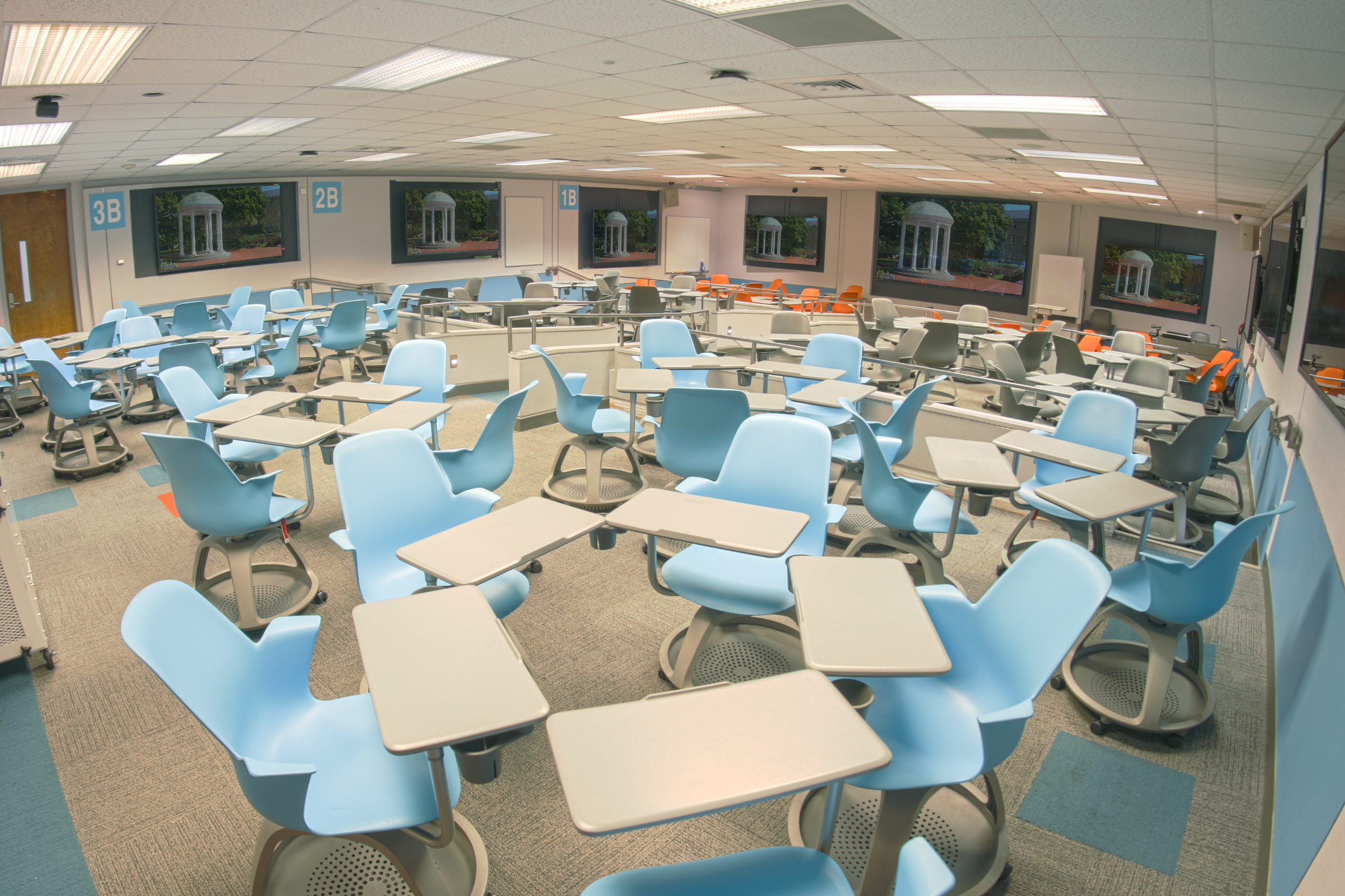CLASSROOM INFO
Greenlaw 101
Active Learning Classrooms: Learn More
Seating capacity: 100 Seat Type: Tablet chairs
Room Type: Active Learning, Hyflex
Projectors: 1 Mics: 3 Catchbox Mic is available for this room
Flat Panels: 8
Seating capacity: 100 Seat Type: Tablet chairs
Room Type: Active Learning, Hyflex
Projectors: 1 Mics: 3 Catchbox Mic is available for this room
Flat Panels: 8
Equipment and Features available in this classroom
Scheduling contacts
Weekdays from 8am-5pm: Classroom Scheduling: scheduling_office@unc.edu
Weeknights:
Weekends:
Last Preventative Maintenance Check
2025-06-23 15:40:11
- Assistive Listening Technology - This component works in conjuction with the microphone system to provide better speech reinforcement to those with hearing difficulties or impairments.
- Blu-Ray DVD Player - The Blu-Ray DVD player will play all foreign and domestic DVD's, domestic Blu-Ray DVD's, as well as music CD's.
- Dimmable Lighting - Dimmable Lighting allows the lights to be set at any level.
- Document Camera - This camera is mounted on the podium top. It resembles a transparency projector but has the ability to display transparent as well as opaque objects.
- Flat Panel - This device displays a device's (computer, DVD, document camera, etc.) video image on a screen.
- Hyflex Room - Rooms that have ceiling microphones and PTZ cameras to accommodate simultaneous in-person and remote instruction.
- In-house Computer - A Lenovo desktop computer installed in the podium. These computers have full internet access and a variety of software packages to aid your teaching experience.
- Laptop Connections - You may display your laptop through the video projector to a screen, play any sound file from your laptop through the room audio system, or connect directly to the Internet and campus.
- Microphone System - The microphone system provides speech reinforcement to large classrooms and auditoriums. This system is independent of the room audio.
- Ring-Down Phone - The Ring Down Phone dials automatically to the Classroom Hotline. Use the phone to report any problems, questions, or concerns you might have.
- Web Conferencing - Web Conferencing allows audio and video communications from the classroom.
- White Board - Standard White Board for use with Dry Erase Markers
- WiFi - A WiFi Access Point exists in the room. It is possible rooms not listed with this attribute can access WiFi from neighboring areas.
- Wireless Display Device - Connect multiple devices (laptop, tablet, or phone) to the projectors or displays wirelessly, with simultaneous interaction from all users, using the Mersive Solstice devices..
Scheduling contacts
Weekdays from 8am-5pm: Classroom Scheduling: scheduling_office@unc.edu
Weeknights:
Weekends:
Last Preventative Maintenance Check
2025-06-23 15:40:11