CLASSROOM TRAINING MATERIALS
Tutorial videos
- Extron Controlled Classrooms
- General Purpose Classroom Technology
- Webconferencing with Zoom
- Using Dual Displays in Classrooms
- Lecture Capture with Panopto
- Using Document Cameras
- Using Greenlaw 101
- Exam Scanning with Gradescope
Tips & tricks
- Best Options for Recording Live Class Lectures
- How to connect to your OneDrive in a General Purpose Classroom
- How to Display Touchbar MacBooks using USB-C to HDMI Adapter
- Using "Presenter View" when using Power Point
- Launching Citrix Apps using Citrix Receiver
- What Your Doc Cam Can Do
- One-Step Recording (this will allow you to capture the computer screen and also capture any audio from microphones)
** UNC retired ExamScanning services with Digital Desk, effective August 1, 2022, and fully converted to Gradescope.
Help documents
- Recording your class with Zoom
- Recording your class with Panopto
- Setting up Zoom in a General Purpose Classroom
- Lecture Capture with Panopto
- HyFlex Teaching
- Teaching with Zoom
- Changing your email in ConnectCarolina
- Using Mirroring360 in the classrooms
- UNC Active Learning Classrooms
- Listen Everywhere application
Use mobile apps in class
- Clicker App Use your mobile device to click through your PowerPoint slides.
- Mersive App Wirelessly display your device to the displays in a classroom.
- Mirroring 360 Wirelessly display your device through the in-house PC.
- Splashtop Use your mobile device to control the in-house PC.